
Invalid Date
No need to drop a ton of dough on a new machine just yet.
TL;DR: If you want to breathe new life into your old computer, check out these discounted lifetime apps to help your device feel closer to new again.
Computers are a little like houses. Clutter can accrue. Little things can break. Water damage is serious business, but it’s not the end of the world if you plan ahead. When your house gets messy, you don’t throw it out and get a new one; the same goes for your computer.
Every computer eventually gets too old to work, but there’s a lot of room between running slowly and needing a new device. Sometimes, you just need a little help from some apps and software—and we've got a few suggestions.
When choosing the right apps to bring your old computer back to life, think about the following:
AdGuard is an all-in-one solution for ad blocking and online protection. It helps protect your network from cyber threats and safeguard young browsers from harmful content.
Features
Pros
Cons
Get it now: one-time purchase of $20

Get Rid of Annoying Ads & Protect Your Device from Malware with This Advanced Ad Blocking App
Sticky Password is a robust password manager for creating, storing, and auto-filling strong passwords for one user and all their devices.
Features
Pros
Cons
Get it now: one-time purchase of $30

Never Forget Another Password with This Award-Winning Password Manager
Seed4.Me is a lightweight and easy-to-use VPN service that improves cybersecurity on unlimited desktop and mobile devices.
Features
Pros
Cons
Get it now: one-time purchase of $120
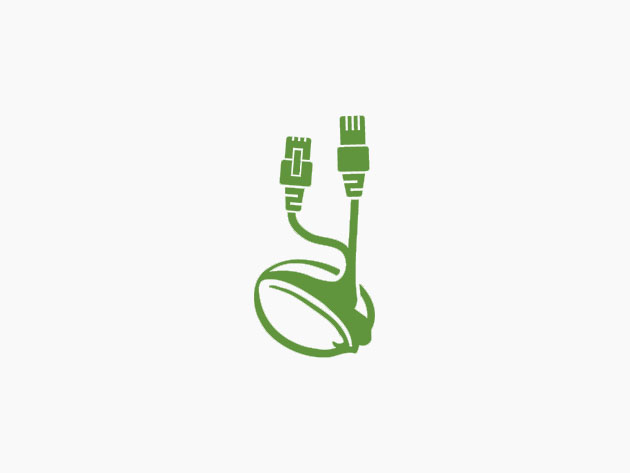
Protect Your Privacy, Hide Your IP & Unblock Websites with This Tech-Packed VPN
Koofr provides 1TB of secure cloud storage with advanced file management tools and reliable security features to safeguard your data.
Features
Pros
Cons
Get it now: one-time purchase of $160

Access All of Your Files in One Place! Koofr Offers 1TB of Safe Cloud Storage to Secure Your Files
This PC transfer assistant—you guessed it—helps you copy all your data and apps to a secure location that you can transfer to another PC or use as a backup if you need to reset your device.
Features
Pros
Cons
Get it now: one-time purchase of $50

Simple Yet Effective Solution for Transferring Content & Recover Data from a Non-Bootable PC
AOMEI Backupper is a complete backup tool that allows you to restore everything on your PC, including the system, disk, individual files, and more.
Features
Pros
Cons
Get it now: one-time purchase of $29

An All-in-One Backup Software Package to Protect, Restore & Transfer Your Files
BuhoCleaner helps you visualize and tidy your Mac’s disk space, including deleting files, managing startup items, and uninstalling unnecessary apps.
Features
Pros
Cons
Get it now: one-time purchase of $25

Boost Your Mac's Performance with the Fastest Cleaner Utility Optimized for macOS Ventura
Q: How do I redeem a lifetime subscription?
A: Follow the specific instructions provided by each app. These instructions usually involve entering a code within a certain period.
Q: Are updates included with lifetime subscriptions?
A: Yes, all listed products include updates as part of the lifetime subscription.
Q: Can these apps be used on multiple devices?
A: Yes, most apps support multiple devices, but the number may vary per product.
Q: Are these apps suitable for both personal and professional use?
A: Yes, they are designed for a wide range of users, from individuals to professionals.
The right apps can transform your old computer into a more efficient and secure machine. From enhancing security with AdGuard and Sticky Password to improving performance with BuhoCleaner, these tools offer valuable features to meet your needs.
StackSocial works with a variety of merchants and brands to bring you deals worth talking about. We may earn a commission on purchases made through our links. Prices subject to change.
Sign Up For Our Newsletter
Sign up to see our latest collections, exclusive offers & get 15% off.

Invalid Date

Invalid Date

Invalid Date

Invalid Date

Invalid Date

Invalid Date

Apr 14

Apr 14

Apr 13

Jan 26

Sep 18

Jul 12